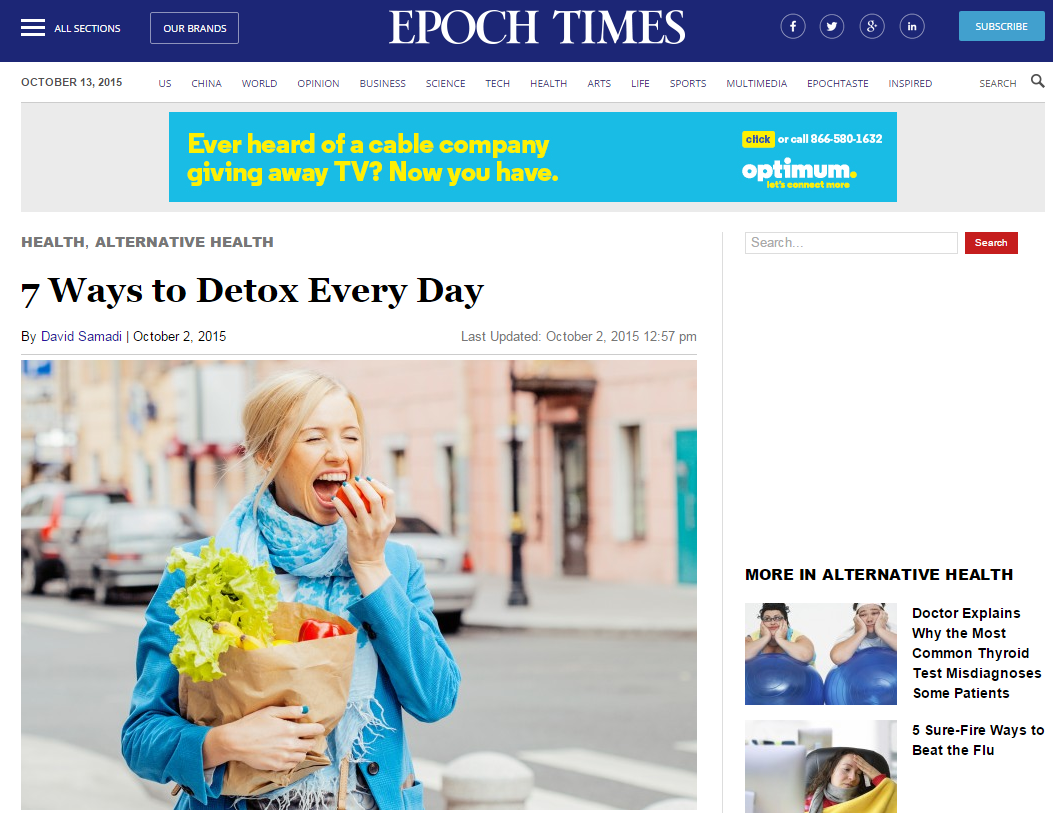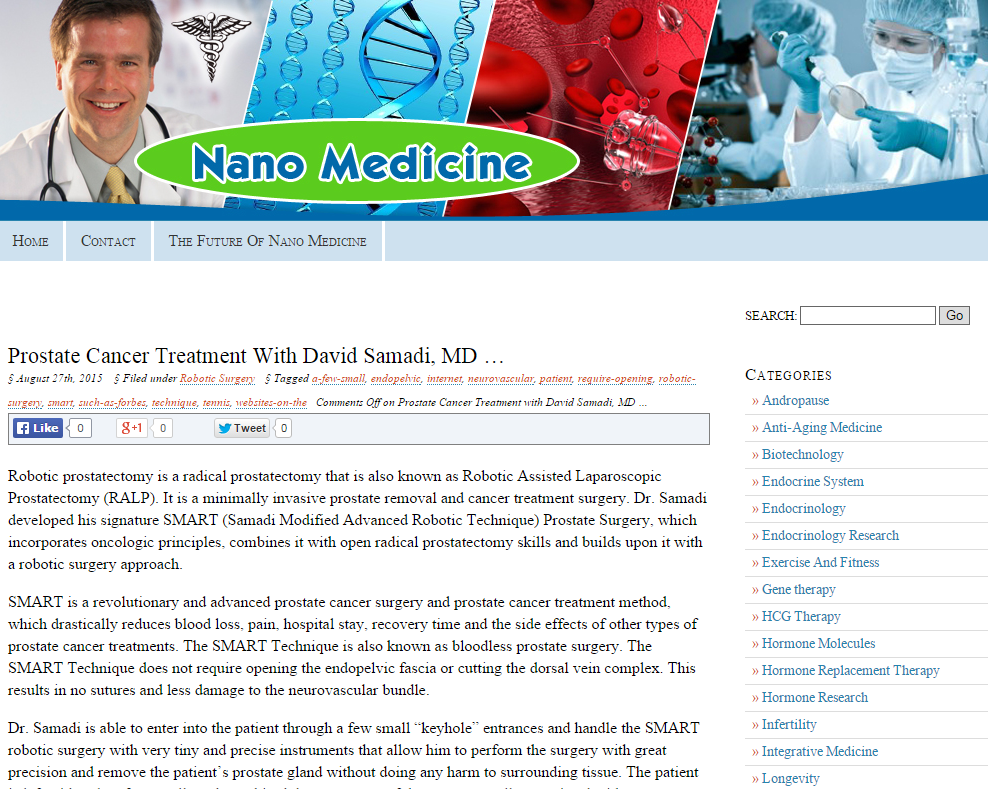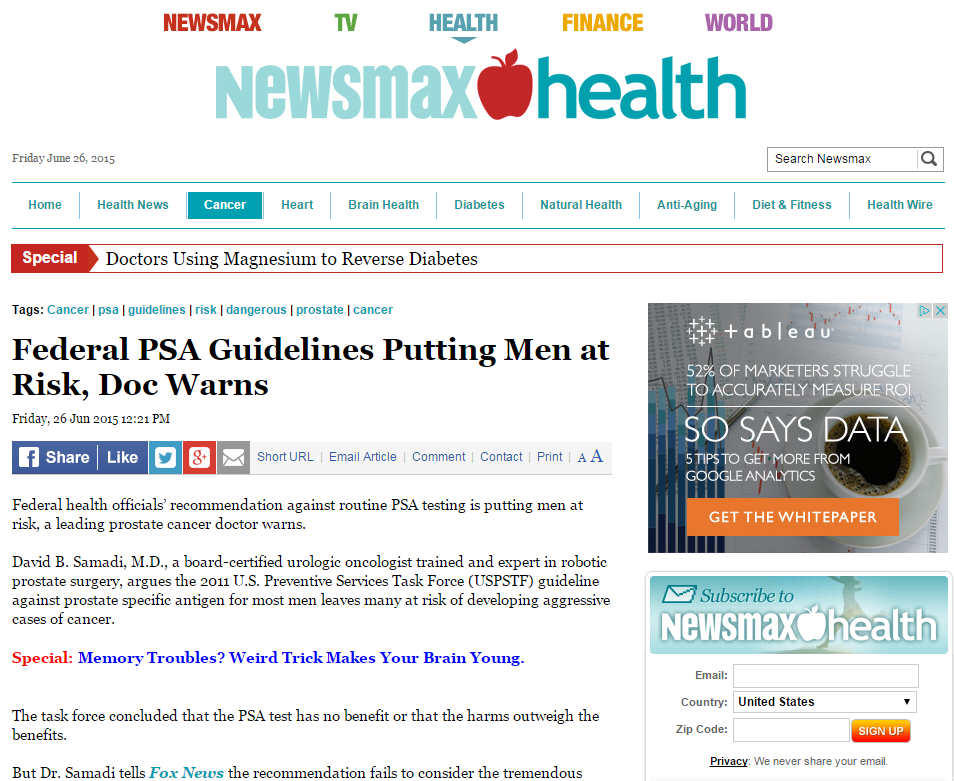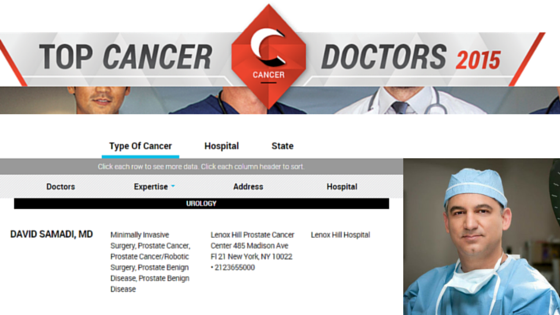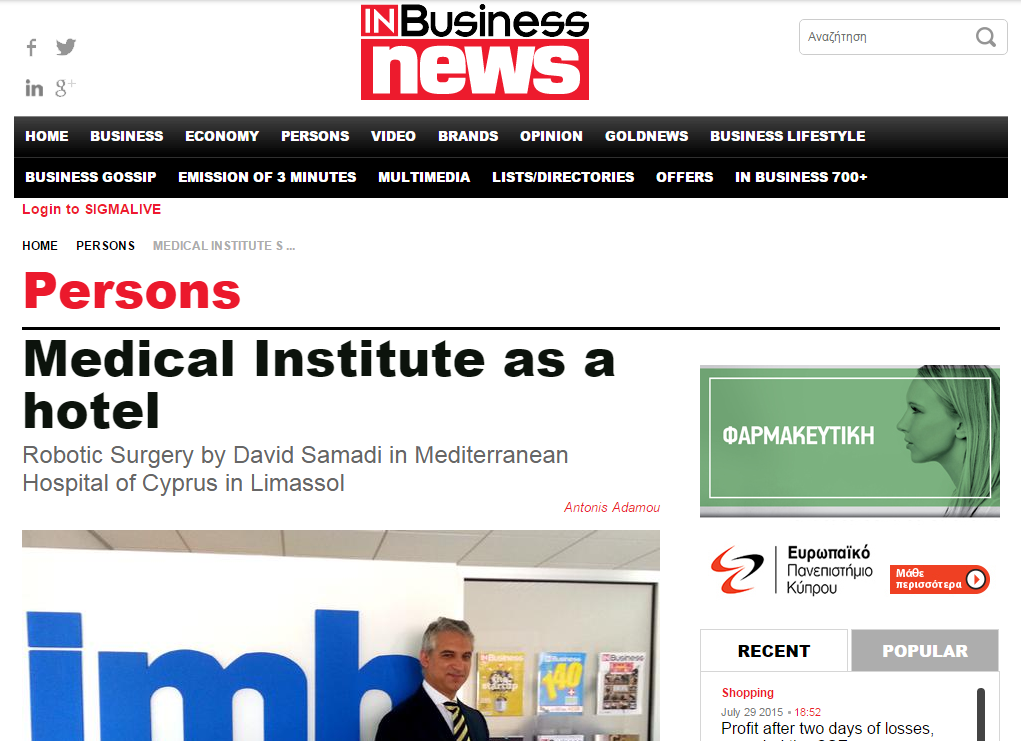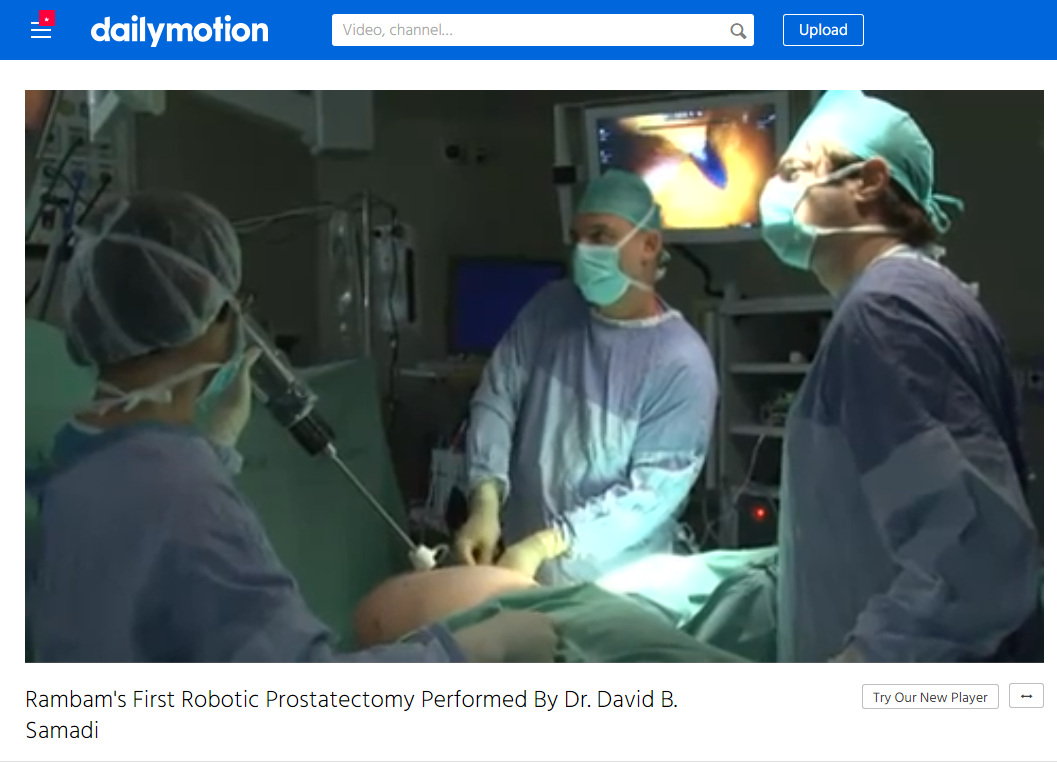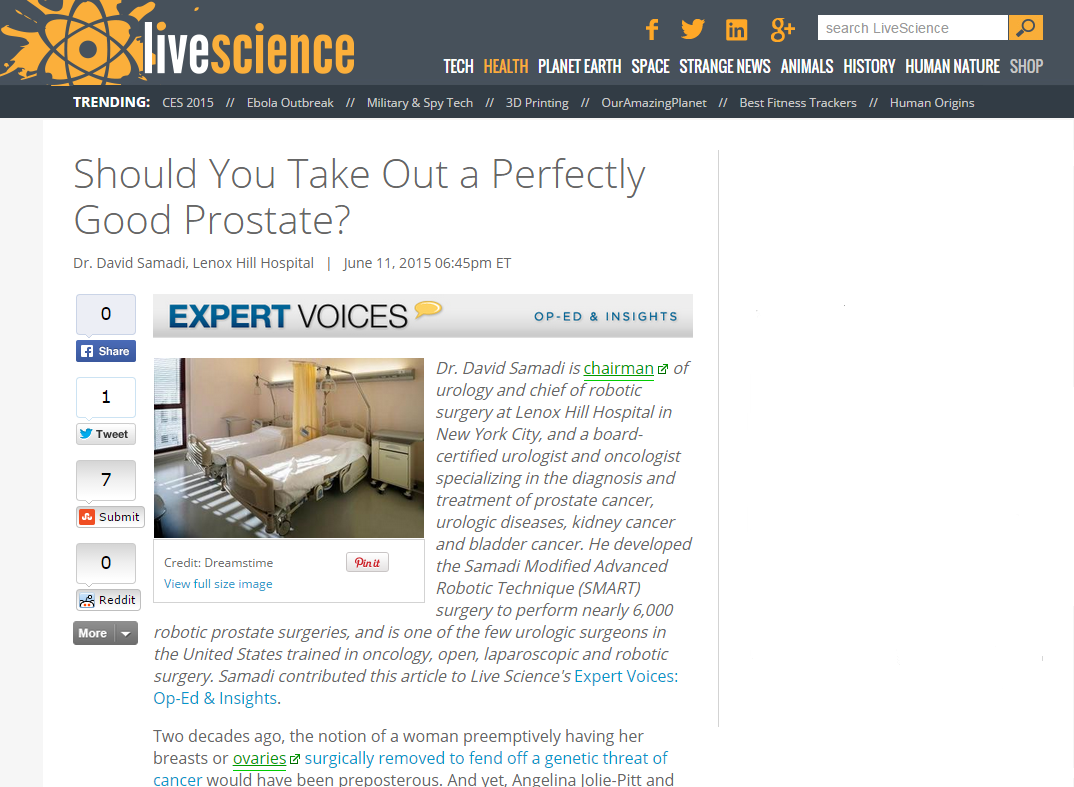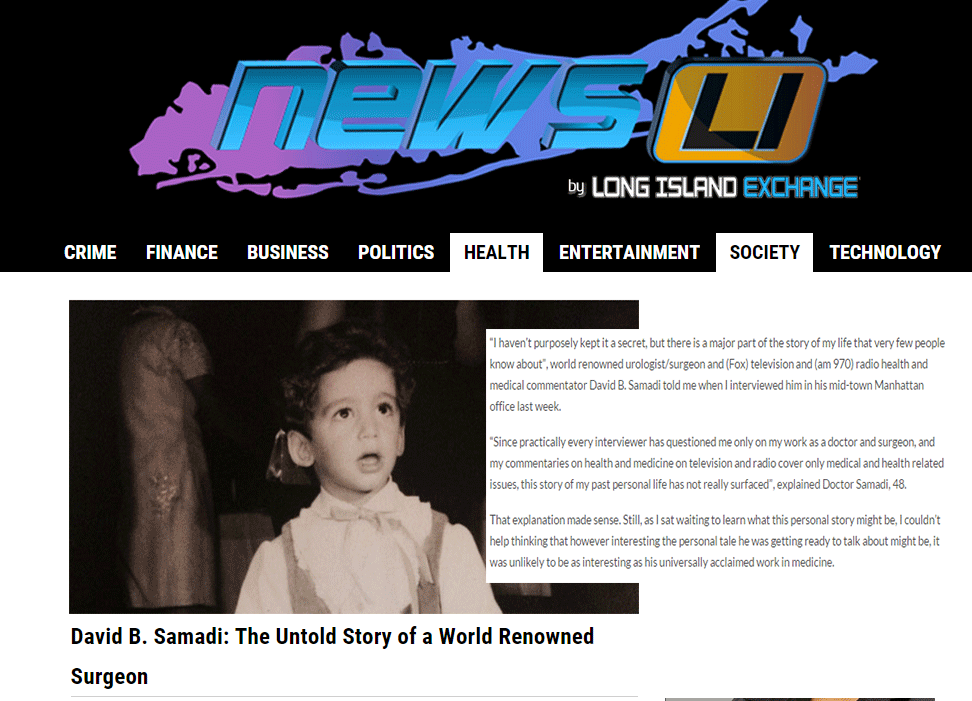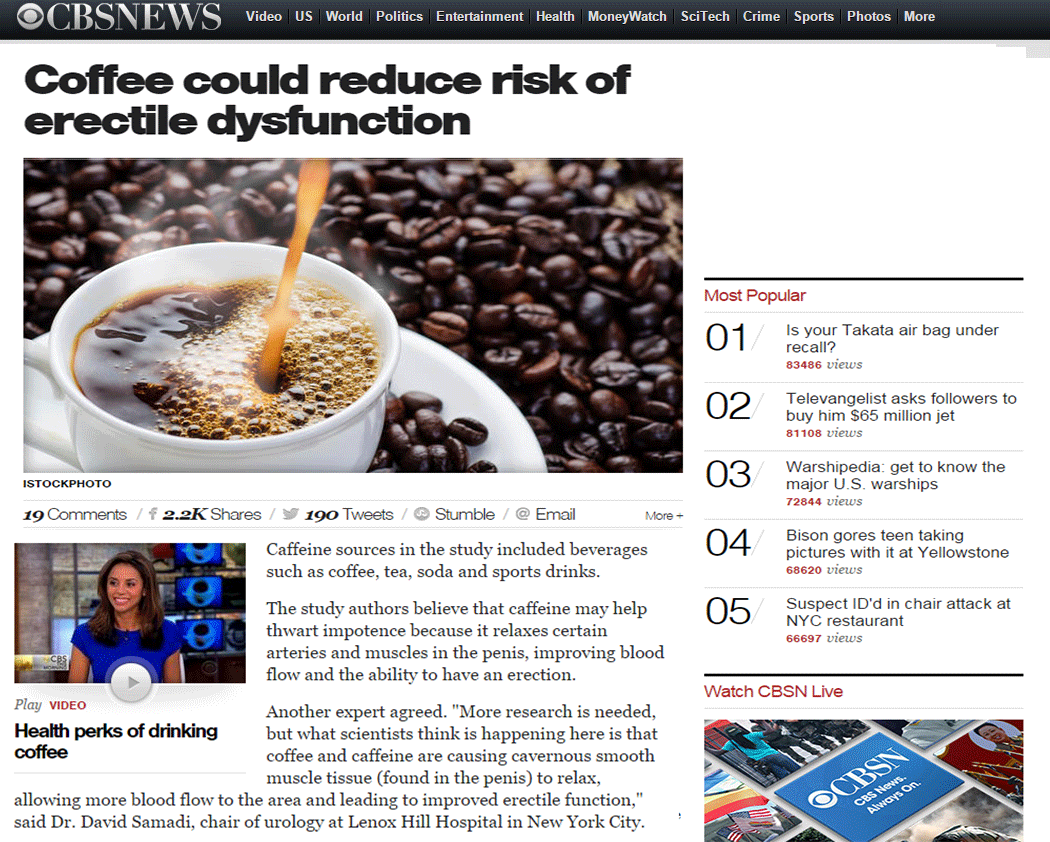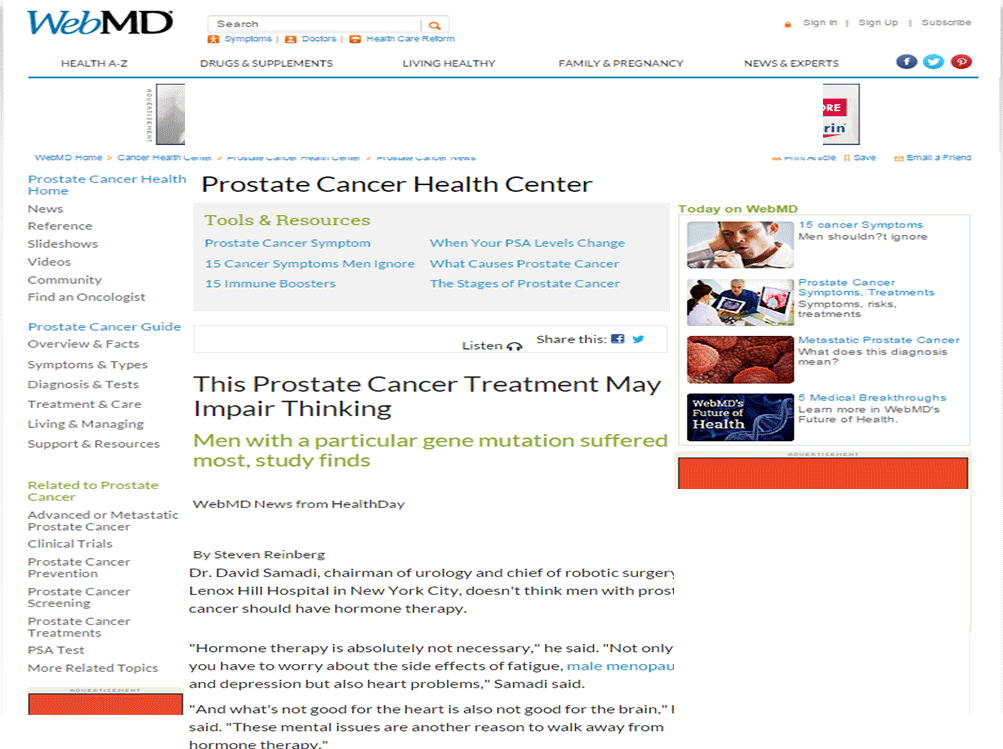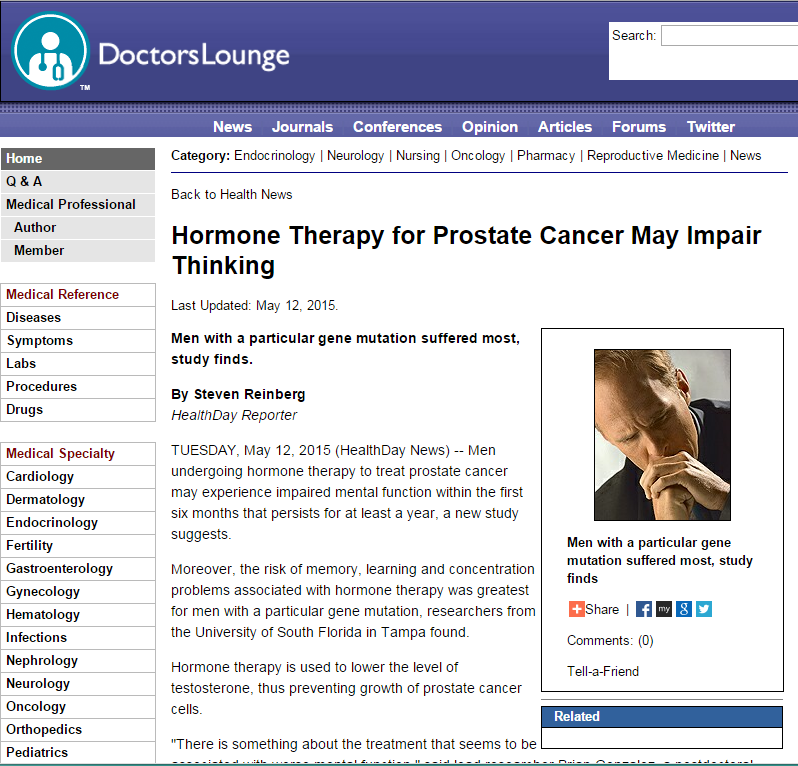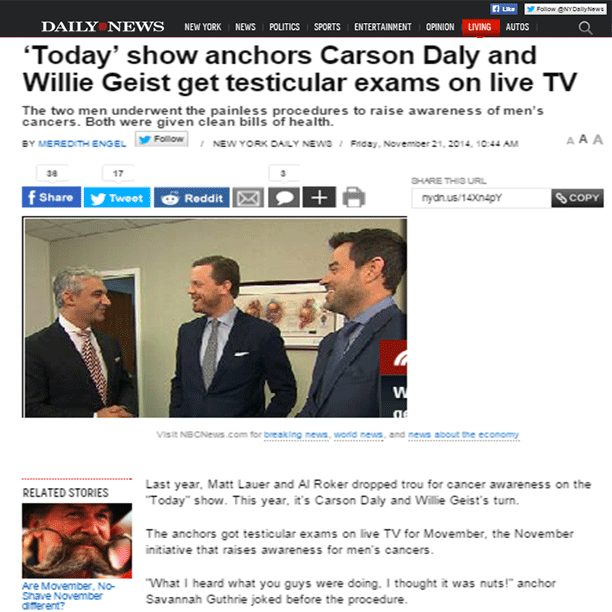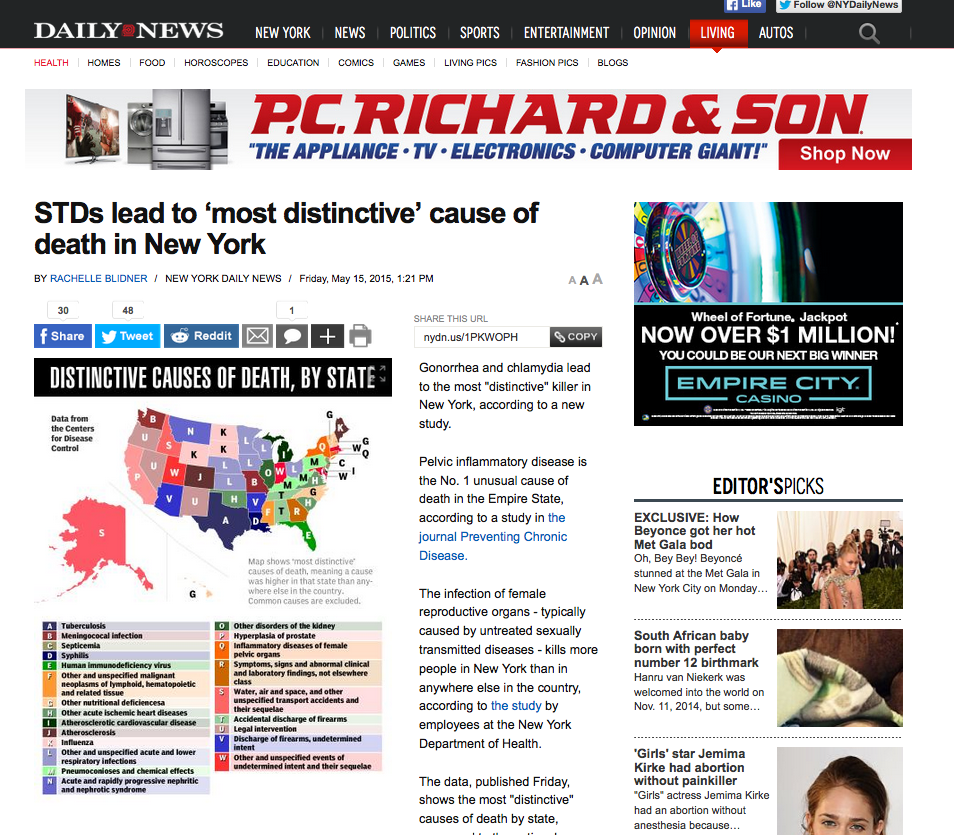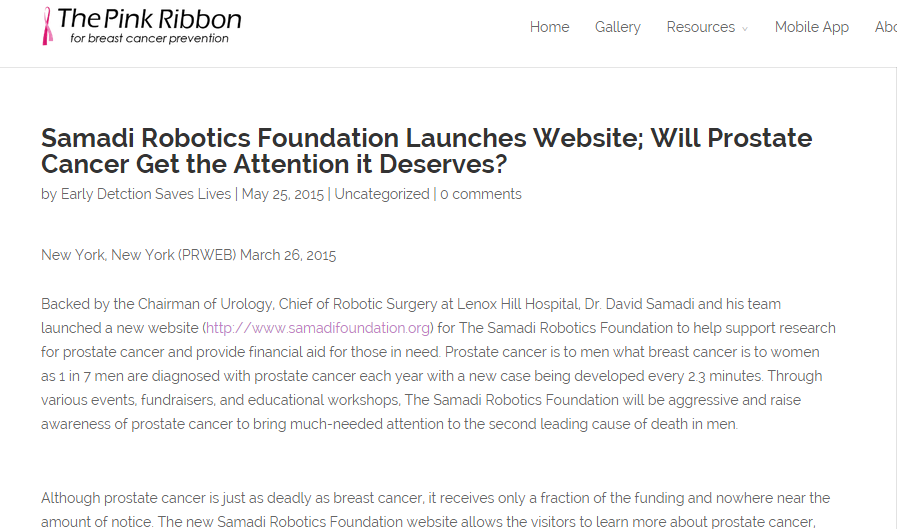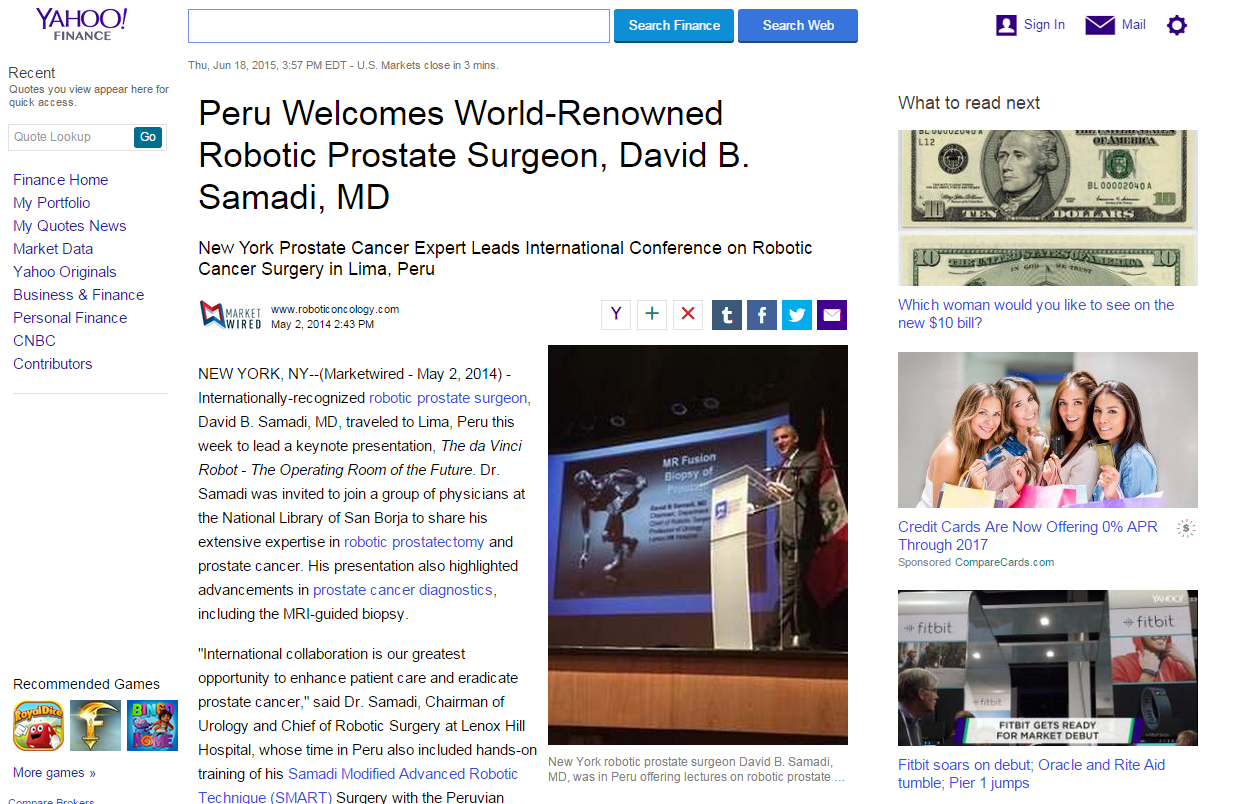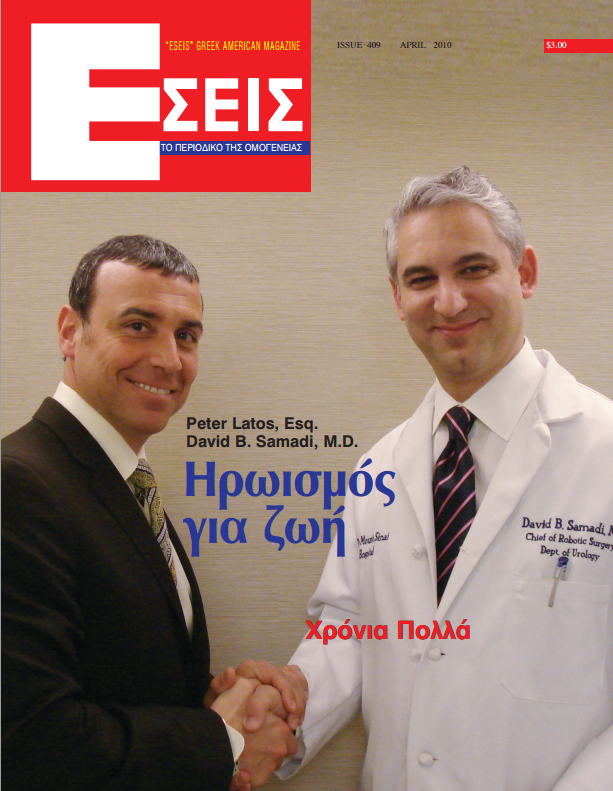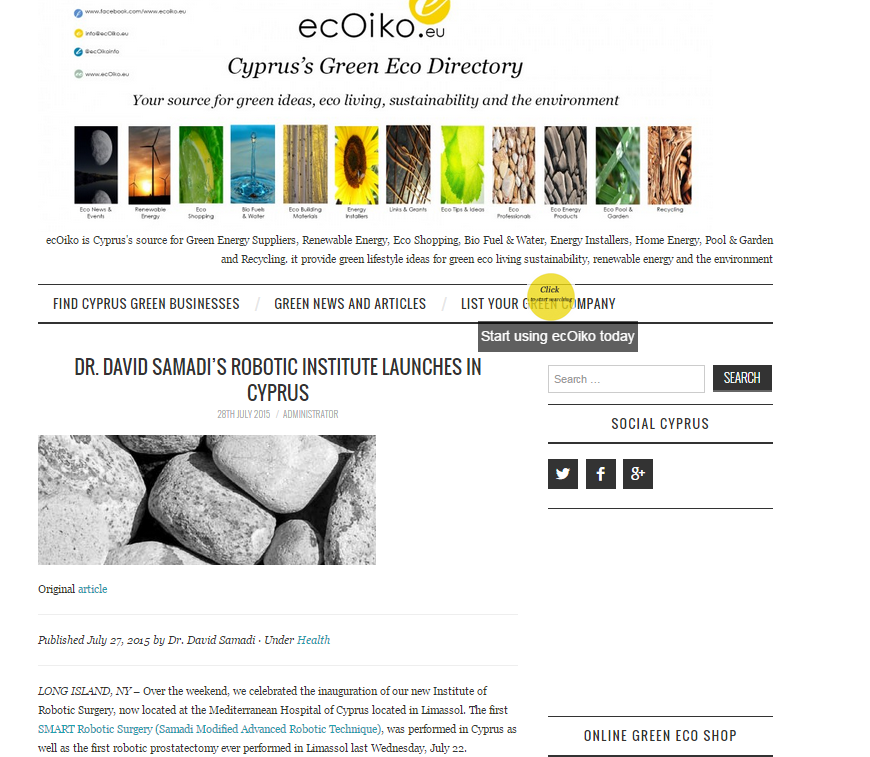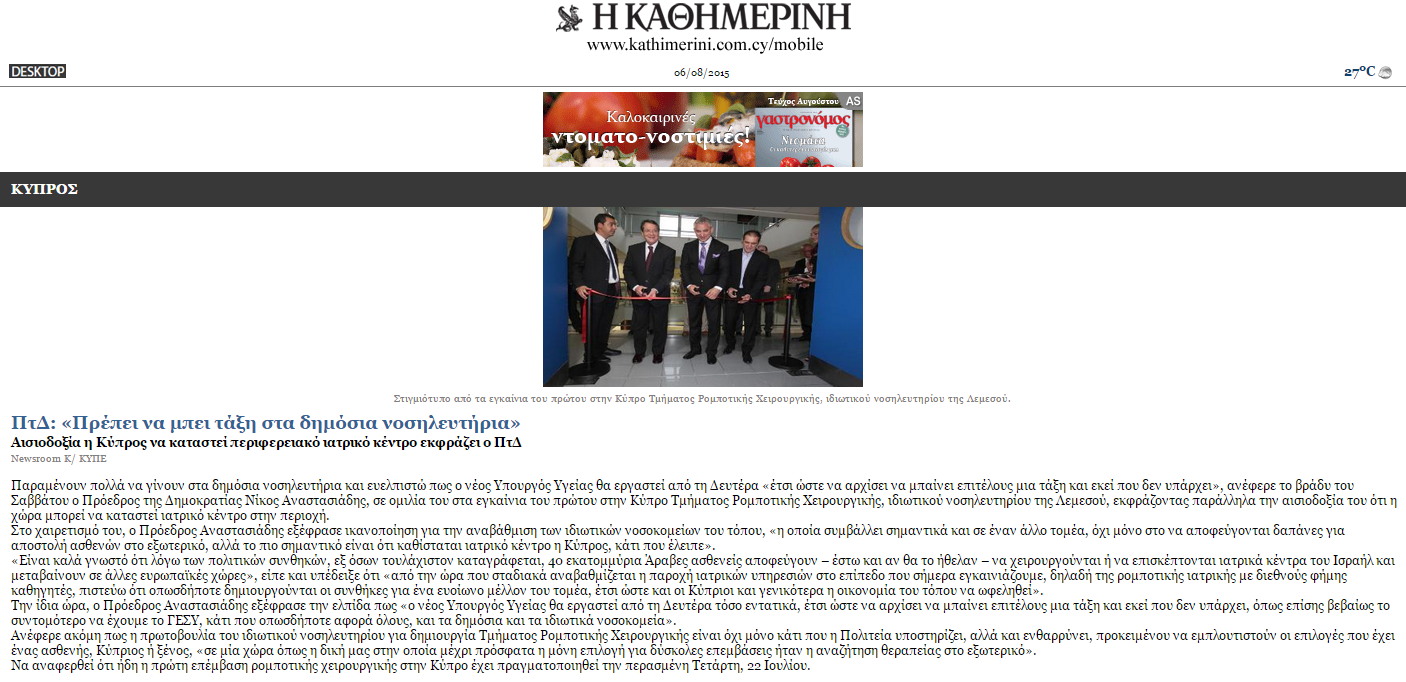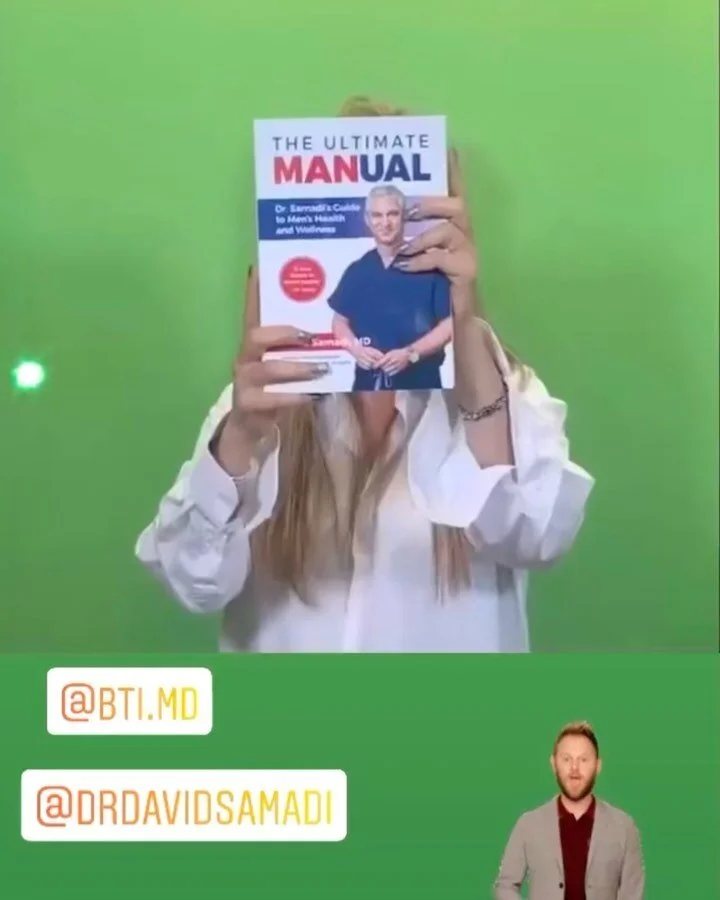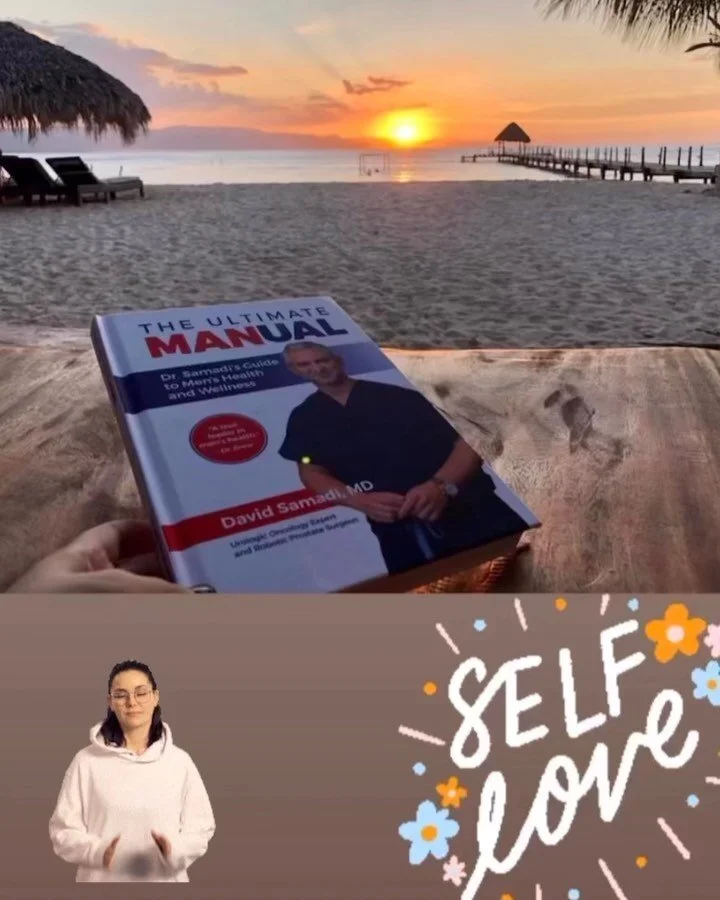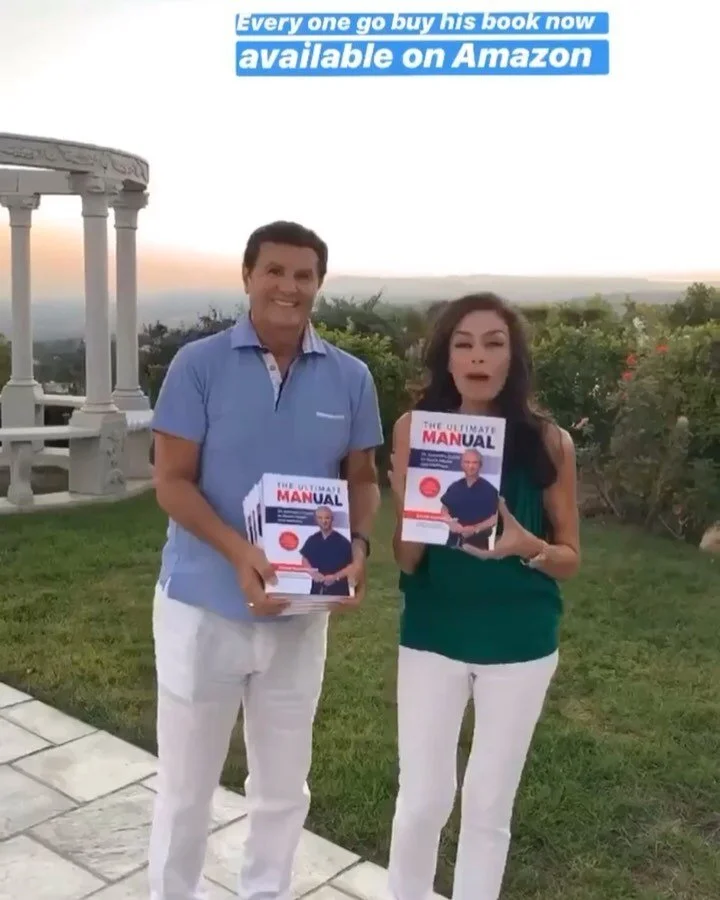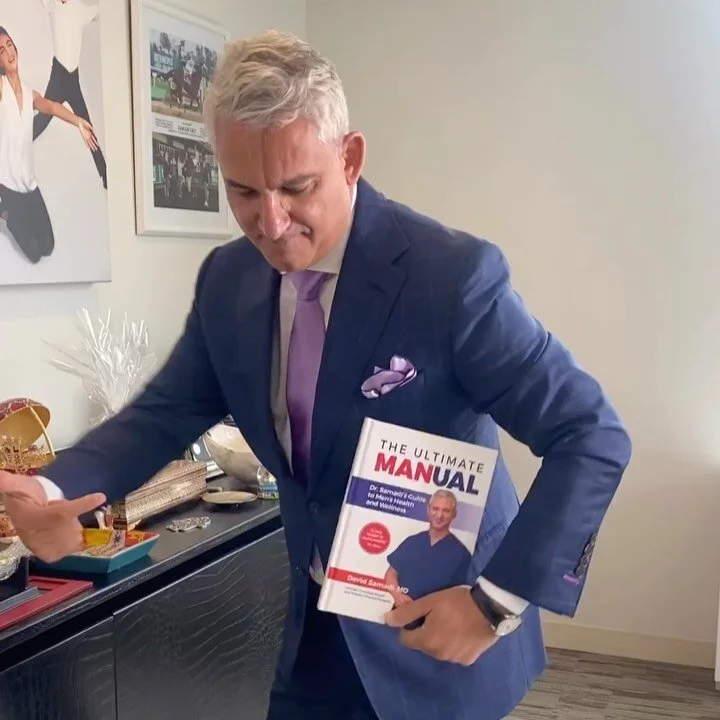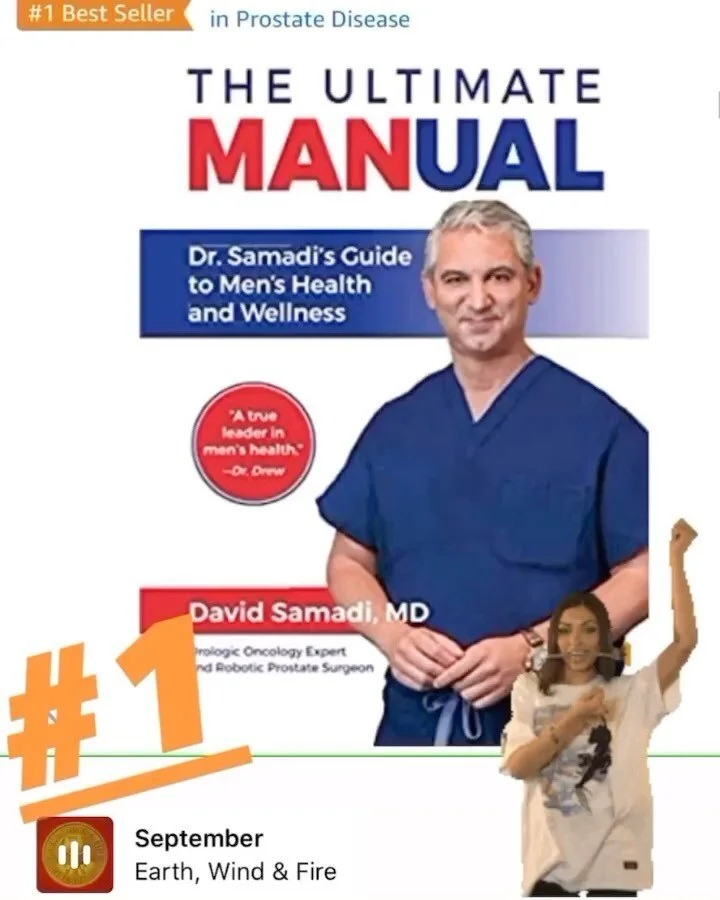Smart ways to prevent digital eye strain
/Smart ways to prevent digital eye strain
It’s a fact – most of us are spending a lot of time looking at a screen. Whether on a computer at work, checking your cell phone, laptop, or watching TV, technology has taken over a large portion of our daily activities. But too much “screen time” and your eyes may pay a price. If your eyes feel tired, dry, or your vision is blurry by the end of the day, that time spent with your digital device might be to blame.
Take into account, the average office worker spends 1,700 hours a year in front of a computer screen, according to a recent study. That doesn’t include time spent using smart phones and other digital devices. That’s a lot time spent looking at these screens which can lead to digital eye strain or computer vision syndrome.
Why would viewing “screens” cause eyestrain? Normally we blink about 15 times a minute. Blinking helps spread tears evenly over your eyes, keeping them moist preventing dryness and irritation. But when staring at digital devices, we blink less than half as often. Plus, the contrast of text against the background, the glare, and flickering from digital screens can be hard on your eyes.
Top tips for preventing digital eye strain
While these gadgets may be a necessary part of our daily lives, there are several ways to prevent eye strain, keeping your eyes functioning and healthy for years to come:
· Keep the screen at arm’s length, about 25 inches away (eyes have to work harder to see close up) and position the screen so that your gaze is slightly downward.
· Use a matte screen filter to reduce glare that can aggravate eyes. If your screen is much brighter than the surrounding light, your eyes have to work harder to see. Adjust your room lighting and try increasing the contrast on your screen.
· Make the text larger to prevent eye strain.
· Lower the color temperature of your computer screen. That means it will give off less blue light, which is linked to eyestrain.
· Remember to blink and follow the 20-20 rule – take a break every 20 minutes by looking at an object 20 feet away for 20 seconds. This will help your eyes to relax.
· Lubricate your eyes with artificial tears when they feel dry. In offices with dry air, using a desktop humidifier can be beneficial.
· If you wear contact lenses, give your eyes a break by wearing your glasses.
· Get a routine comprehensive eye exam to help identify and treat computer vision problems.
· Pay attention to your posture. Slouching can add stress on your eyes. Adjust your chair at eye-level with your monitor when using your computer or watching TV. This helps keep your head and neck upright.
· Consider wearing computer eyewear, especially if your job requires prolonged hours in front of a computer. Ask your optometrist or ophthalmologist about wearing specialty computer eyeglasses. These glasses have special lenses to help protect your eyes from the computer’s glare.